Quick Overview
amis is Baidu’s open-source low-code front-end framework that quickly generates backend pages using JSON configurations.
- Core Features: Supports forms, tables, charts, CRUD operations, and offers a rich set of ready-to-use components.
- Technical Principle: Defines page structure and interactive logic using JSON, dynamically generating HTML structure and binding events.
What is amis?
amis (Adaptive Management Interface System) is an open-source low-code front-end framework developed by Baidu. It allows developers to generate various backend pages through simple JSON configurations, without needing to write complex front-end code.
It supports forms, tables, charts, CRUD operations, and includes numerous ready-to-use components. Highly extensible and flexible, amis can be easily integrated into React or pure HTML projects.
Equipped with a visual editor, amis also supports custom themes, internationalization, permission management, and other enterprise-level features — helping developers efficiently build complex backend systems while improving productivity and reducing costs.
Main Features of amis
- JSON-based Page Generation: Pages are generated directly from JSON strings (e.g., forms, tables, charts, CRUD lists), requiring no front-end coding. A visual drag-and-drop editor allows even non-developers to get started quickly.
- Powerful Low-Code Support: Supports complex form validation, internationalization, permission control, and other enterprise-level needs. Offers customizable form fields and adaptive chart rendering to meet complex backend requirements.
- High Extensibility & Flexibility: Comes with a rich set of components and supports theme/style customization. It’s highly compatible and can be integrated into both React and pure HTML projects with ease.
- Enterprise-Grade Functionalities: Includes file uploads, PDF previews, and full CRUD support — ideal for building complete backend systems.
- Efficient Development Experience: Simplifies component-based development and supports real-time preview. Comes with detailed guides and testing processes for easy onboarding and maintenance.
How amis Works (Technical Principles)
- JSON-Driven Rendering: Pages are defined via JSON configuration, which describes layout, component types, data bindings, and event handling. The framework parses this configuration to dynamically render HTML and set up interactions.
- Component-Based Architecture: amis follows a modular design with a built-in component library (e.g., forms, tables, charts). Developers assemble pages by combining components, with data and behavior controlled via JSON.
- Built with TypeScript & SCSS: Core is written in TypeScript for maintainability and extensibility. Styling uses SCSS, allowing custom themes and styles for varied project requirements.
- Framework Compatibility: Designed with abstraction and adapters, amis integrates smoothly with React, Vue, or pure HTML projects. Offers unified interfaces and configuration standards for seamless embedding.
- Visual Editor: Comes with a drag-and-drop UI editor that generates JSON configurations via visual actions. Real-time preview enables a WYSIWYG experience, lowering the learning curve for low-code development.
How to Run amis
- Install Dependencies
Recommended Node.js versions: 12/14/16. Requires npm 7+ due to use of workspaces.
1 | # Install project dependencies (errors on Node 12 are expected but harmless) |
To develop the editor, visit:http://127.0.0.1:8888/packages/amis-editor/
- Testing
⚠️ Note: After modifying code locally, run
npm run buildbefore executing test cases, as Jest does not support TypeScript directly.
1 | # Install dependencies |
- Publishing a Version
1 | # Publish to internal registry |